Tube of choice i used Elias Chatzoudis.
You need a licence to use this art, you can purchase one HERE.
Template HERE.Thanks for sharing.
Montiblindsmask HERE. Thanks Monti.
Supplies.
HERE.
Open template delete credits layer.
Image canvas size 750x700 resize later.
Highlight copy of raster1 new layer fill with colour of choice.
Mask new from image select and apply mask merge mask visable.
Highlight bg3 select all fill new layer fill with colour from tube
select none delete original layer.
Use two colours from your tube change the darker colour
to gradient linear Angel 50 Repeat 16.
Highlight background2 select all new layer fill with gradient
select none delete original layer.
Highlight background layer select all new layer
fill with colour from tube select none add penta.com dot and cross
on default settings. delete original layer.
All outer frames add noise set on 100.
Highlight bg3 select all float open close up tube
image mirror resize paste as new layer selections invert
delete on keyboard select change blend mode to soft light.
Open full tube resize paste as new layer place
bottom center of template drop shaddow duplicate.
Move the two wordarts to bottom of template under tube.
Add url copyright and watermark.
Add name rotate and place down right of template drop shaddow.
Crop resize 650 pixel width.
Edit copy merged paste in animation shop as new image
duplicate 3 times. Open animated butterfly from supplies.
Highlight 1st.frame edit select all edit copy
Highlight 1st. frame of your tag edit select all edit paste
in selected frame place top right corner of template.
Back to your butterfly edit select all animation mirror
place to bottom left of corner of template.
Change speed properties to20.
View animation save as.
Hope you enjoyed doing my tut, thank you for trying it.

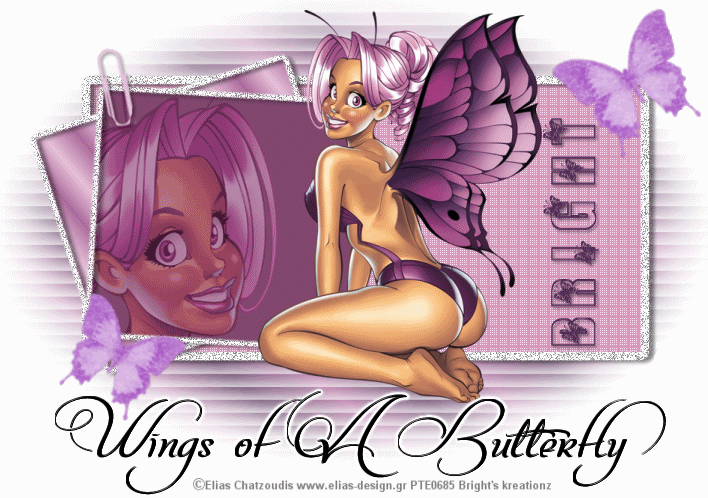

Love this one...
ReplyDeleteGrabbed your blinkie for my blog