Tube of choice i used Elias Chatzoudis.
You need a licence to use this art, you can purchase one HERE.
FTU Hallow rockin ween kit HERE. Thank you for sharing.
Mask4 HERE. Thanks lynn.
Font of choice i used BlackKnight LFL.
Font of choice i used BlackKnight LFL.
Supplies.
HERE.
Plugins.
dsb flux bright noise.
Penta.com dot and cross.
Eyecandy gradient grow.
File new 650x650 fill with white, new layer fill with grey
Mask new from image, select and apply mask merge mask visable add penta.com dot and cross.
Resize wire paste as new layer drop shaddow duplcate image flip.
Resize glitter frame paste as new image place on top center
of wire, magic wand click in center fill with paper13 invert delete on keyboard
drag below frame. Resize frame chequer plain paste as new layer
make it larger so it fits just outside of frame13 drop shaddow.
Resize tree paste as new layer place to bottom left of frame
delete on keyboard drop shaddow.
Resize the tombfrom paste as new layer place to bottom right
of frame image mirror drop shaddow delete on keyboard..
Resize graveyard gates2 paste as new layer place to bottom of frame
delete on keyboard drop shaddow select none.
Resize cloud paste as new layer place to top right of frame drop shaddow.
Resize moon paste as new layer place on of cloud drop shaddow.
Open tiny star add as many you want on the clouds above the gates.
Resize tube of choice paste as new layer place to bottom of frame
drop shaddow drag below the gates use selection tool cut the shaddow
showing on bottom of tube.
Open wordart and paste as new layer place to bottom of frame.
Resize chain moon paste as new layer drop shaddow place
to top right of frame. Resize chain star paste as new layer drop shaddow
place to left of chain moon. Resize pearl skull drop shaddow
place on top of both chains.
Add url copyright and licence, Add name place to top of frame
add Eyecandy gradient glow.
Highlight glitter frame effects dsb flux bright noise mix on 80
edit copy merged paste as new image in animation shop.
back to psp add noise hit mix once edit copy paste in animation shop
after current frame, back to psp add noise hit mix once again
edit copy merged paste in animation shop after current frame.
View animation save as.
Hope you enjoyed doing my tut, thanks for trying it.

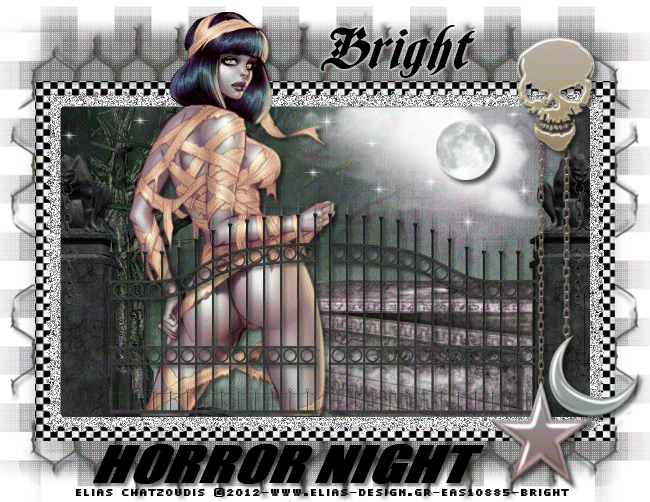

No comments:
Post a Comment
Note: only a member of this blog may post a comment.