Tube 0f choice i used Elias Chatzoudis.
You need a licence to use this art, you can purchase one HERE.
FTU Christmas Joy kit HERE.Thank you for sharing.
Mask07. 7th one down HERE. Thanks Zuzzanna.
Eyecandy nature fire plugin.
Font of choice i used Ice-&Snow.
File new 650x650 fill with white, new layer fill with paper8 mask
new from image select and apply mask merge mask visable.
Resize element39 paste as new layer on top center of mask.
Erase ornamente above the top sides of fireplace magic wand drop shaddow.
Resize element11 paste as new layer drop shadow place to left
end of fireplace mantle.
Resize element23 paste as new layer drop shaddow place to top of fireplace.
Resize element1 paste as new layer place to bottom right of
element 39 drop shaddow.
Resize element15 paste as new layer drop shaddow place to bottom
right of Christmas tree.
Resize element16 paste as new layer place to right of
element 15 drop shaddow.
Resize element43 slightly rotate paste as new layer place on top of
Christmas presents drop shaddow.
Resize element7 paste as new layer place on top bottom right
of presents drop shaddow erase what parts you do not want to see.
Copy and paste tube place to bottom left corner of
fireplace drop shaddow.
Add url copyright and licence number.
Add name place to bottom left of tube drop shaddow.
I filled my snow blanks on name in white.
Highlight the fireplace use freehand tool join to join
draw around the flames of the fire effect EC nature fire.
Select none edit copy merged paste in animation shop as new image.
Back to psp undo select none undo fire, add fire hit random seed
select none edit copy merged paste in animation shop after current frame.
Back to psp repeat adding fire and hitting random seed once
one more time then bring it over to animation shop as above.
View animation save as.
Hope you enjoyed doing my tut, thanks for trying it.


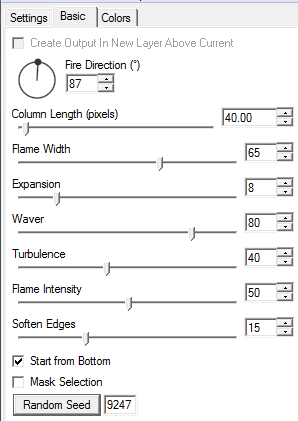

No comments:
Post a Comment
Note: only a member of this blog may post a comment.