Tube of choice i used Misticheskaya.
You need a licence to use this art, you can purchase one HERE.
FTU Emo Chill Collab kit HERE. Thanks for sharing.
Tramages tow the line plugin.
Font of choice i used Impact.
Tag...
File new 700x700 we will crop it later. Fill with white.
New layer fill with paper2 add Tramages tow the line default settings.
Resize frame3 paste as new layer place in center.
Magic wand click inside all frame blanks selections
modify exspand by3 resize paper5 paste as new layer
invert delete on keyboard drag below frame drop shaddow frame.
Resize chill candy1 paste in 1st frame Duplicate place in 3rd frame.
Resize charm paste in center frame drop shaddow frame.
Resize lights paste as new layer place above the frame
drop shaddow use deformation tool to straighten slightly erase ends.
Resize cocoamug paste as new layer image mirror
place to bottom left corner of frame drop shaddow.
Resize cupcake paste as new layer place on top bottom right
of cocoamug drop shaddow.
Resize tube of choice paste as new layer place to bottom
center of frame drop shaddow.
Resize kitty paste as new layer place to bottom right
of your tube drop shaddow.
Resize sparkles paste as new layer on top of all erase what you
do not want showing on tubes face.
Add url copyright and licence. Add name in Caps place on top bottom
of your tube add inner bevel add drop shaddow.
Magic wand click inside all letters add psp weave effect select none.
Crop around your tag resize if needed.
Highlight background layer select all float selections modify
contrast by 10 invert new layer fill with colour bring layer to top select none.
Back on your background select all float modify contrast by 5
invert new layer fill with colour bring to top select none.
Again highlight background select all float modify contrast by 2 invert new layer
fill with colour select none bring to top.
Highlight your lights layer use freehand tool point to point
draw around the 1st light bulb colours adjust brightness and contrast
Settings on brightness 58. Contrast 1.
select not edit copy merged paste in animation shop
as new animation, back to psp undo select none undo
brighness and contrast undo new selection.
Draw around 2nd light bulb add brightness and contrast select none
edit copy merged paste in animation shop after current frame.
Repeat the same method untill all your light bulbs have been done.
View animation save as.
Aviator...
File new 150 b150. fill with same background paper as your banner
add tramages tow the line then add sparkles the tube resize as you go.
Same method you used for your frames on you tag use on aviator.
Add 1st.letter of your name work same as for your tag.
Save as PNG.
Hope you enjoyed doing my tut, thanks for trying it.


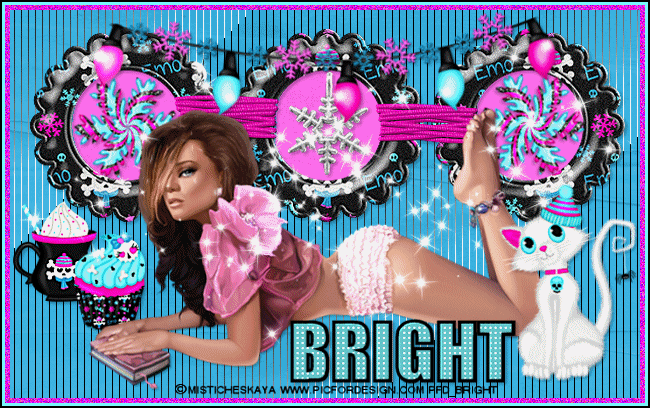

No comments:
Post a Comment
Note: only a member of this blog may post a comment.