Tube of choice,i used Anna Marine.
You need a licence to use this art, you can purchase one HERE.
Eye Candy gradient Glow plugin.
Supplies.
HERE.
Font of choice i used Inspiration.
Open my supplies in psp.
Banner...
File new 650x250,fill with white,new layer fill wigh
Fill with gradient Linear.foreground 12686D.Background.AC1C06.
Paste tube duplicate till you fill the template,merge laters visable.
Add gussian blur10, enhance.effects texture effects
Mosaic Antique,default. Enhance.
Enlarge by 120 your tube,paste towards top left of template.
duplicate,Move down on top right of 1st tube.Change blend mode on 1st tube screen light.
Resize by 75 twice your tube paste on top bottom right of template.
duplicate,duplicate move top left of 1st tube,change blend mode screen,
Duplicate your main tubes add gussian blur10 then soft light,
Crop apaque.Copy and paste the stars as new layer.
Copy and paste the frames as new layer on top of template.
Add url copyright and licence number.
Add name bottom left corner of template,add EC gradient glow.
Highlight frames,effects psp noise random 80.
Edit copy merged,paste in animation shop as new animation.
back to psp,undo noise, add noise change to 90,edit copy merged
paste in namimation shop after current frame.
Back to psp undo noise,add noise change to 100.Edit copy merged,
Paste in animation shop after current frame.
View animation,save as.
Aviator...
File new 150x150.
Work as for your banner, resize layers as you go.
Add copyright and licence number.
Add first letter of your name,on top of tubes shoulder add EC gradient glow.
Work animation as you did on your banner.
View animation,save as.
Hope you enjoyed doing my tut, thanks for trying it.

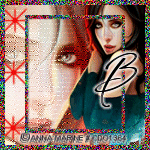
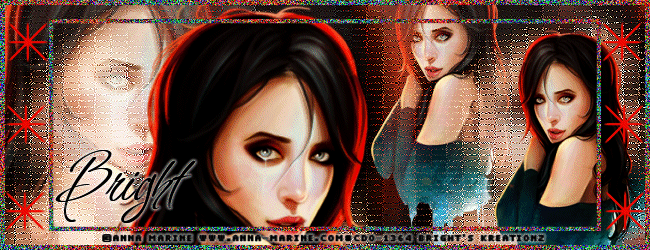

No comments:
Post a Comment
Note: only a member of this blog may post a comment.