Tube of choice,i used Alehandra_Vanhek.
You need a licence to use this art,you can purchase one HERE.
/Star template by Kim HERE.
Plugins.
pent.com dot and cross.
dsb Flux bright Noise.
Font of choice i used Satisfaction.
Open template,delete credits and raster2.
Highlight group raster15.Colourize.Hue 25.Saturation.104.Add Penta.com dot and cross.
Select all float,resize tube by30.paste as new layer with head in center of stars.
Sharpen.Invert delete on keyboard. and drop shaddow 2.2.50.5.Select none.
Erase any overlapping of bottom of tube.
Highlight raster15 edit copy paste as new image on your work space.Close layer.
Copy and paste on top of group raster15,drag to bottom of template and under tube.
Highlight all the assorted star layers one by one,select all float,new layer
fill with Black.Add bright noise mix50.
delete original layer,select none.Delete stars on raster8 and 9.
Highlight raster16.Erase the star that showing on your tube.
select all float new layer,fill with blue,Add dsb bright noise mix50.delete original layer,select none.
Highlight moon,select all float,new layer fill with blue add noise mix50.drop shaddow.
Highlight dotted circle,select all float,new layer fill with E2B64D,duplicate.delete original layer.
Add url copyright and licence number.
Add name to bottom right of template,drop shaddow.
Highlight moon,Add noise mix 80,highlite row of stars add noise mix80.
Edit copy merged,paste in animation shop as new animation.
Back to psp add noise to moon and stars mix 90,Edit copy paste in animation after current frame.
Repeat adding noise on these two layers once more,mix 100.
View animation save as.
Hope you enjoyed doing my tut,thanks for trying it.
You need a licence to use this art,you can purchase one HERE.
/Star template by Kim HERE.
Plugins.
pent.com dot and cross.
dsb Flux bright Noise.
Font of choice i used Satisfaction.
Open template,delete credits and raster2.
Highlight group raster15.Colourize.Hue 25.Saturation.104.Add Penta.com dot and cross.
Select all float,resize tube by30.paste as new layer with head in center of stars.
Sharpen.Invert delete on keyboard. and drop shaddow 2.2.50.5.Select none.
Erase any overlapping of bottom of tube.
Highlight raster15 edit copy paste as new image on your work space.Close layer.
Copy and paste on top of group raster15,drag to bottom of template and under tube.
Highlight all the assorted star layers one by one,select all float,new layer
fill with Black.Add bright noise mix50.
delete original layer,select none.Delete stars on raster8 and 9.
Highlight raster16.Erase the star that showing on your tube.
select all float new layer,fill with blue,Add dsb bright noise mix50.delete original layer,select none.
Highlight moon,select all float,new layer fill with blue add noise mix50.drop shaddow.
Highlight dotted circle,select all float,new layer fill with E2B64D,duplicate.delete original layer.
Add url copyright and licence number.
Add name to bottom right of template,drop shaddow.
Highlight moon,Add noise mix 80,highlite row of stars add noise mix80.
Edit copy merged,paste in animation shop as new animation.
Back to psp add noise to moon and stars mix 90,Edit copy paste in animation after current frame.
Repeat adding noise on these two layers once more,mix 100.
View animation save as.
Hope you enjoyed doing my tut,thanks for trying it.

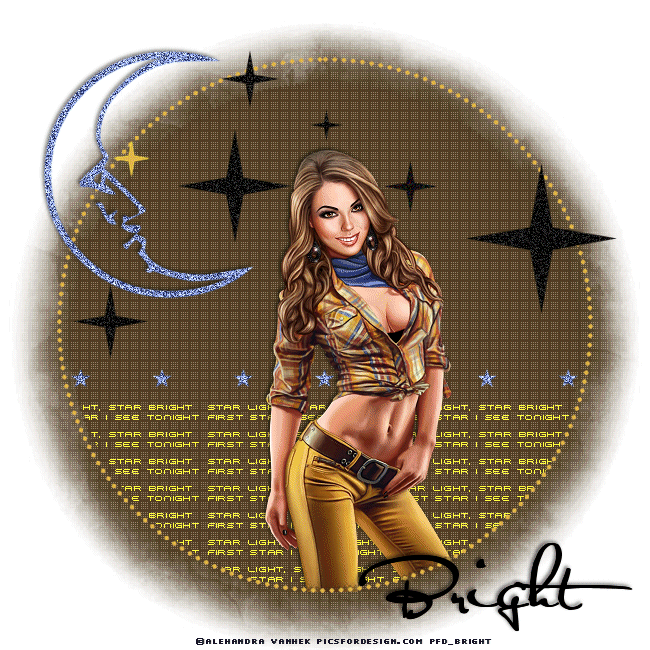

No comments:
Post a Comment
Note: only a member of this blog may post a comment.