Tube of choice,i used Barbara jensen.
You need a licence to use this art,you can purchase one HERE.Layerd 39.1
Template3 Smooth operator.HERE.Thanks for sharing.
BBD mask 177.HERE.Thanks for sharing.
Plugins.
Tramages Tow the line.
Penta.com.dot and cross.
dsb flux.bright noise.
Font of choice,i used Kayleigh.
Drop shaddow throughout.1.1.50.5.
Open template,delete info and Cream heart.
Open your tube,Resize by75.Use Freehand tool on point tp point.
Draw around the ends of her frilly top,one at a time,
Copy and paste on work space we need to add these later.
Now copy and paste your tube on top of creamheart.move to top of operator.
Now copy and paste the parts of the frill you cut before place on top of operator.
Drop shaddow your tube and all the frills,erase the line showing on the left hand.
Highlight greyheart,select all float new layer,fill with colour from your tube.
Copy and paste close up tube as new layer.invert delete on keyboard.
Change blend mode to Luminance,and opacity to 50.
Add penta.com dot and cross default setting.
Repeat as above on top opposite side.Select none.
Highlight whiteheart.Select all float,new layer fill with another colour from tube.
Select none.Add dsb flux bright noise set on 50.Delete original layers you have changed.
Highlight brown circle,select all float,new layer.
Choose two colours from tube,make the darker colour a sunburst.H/V.50.repeats7.
Fill with this gradient,select none,delete original layer.
Highlight rust square,select all float,new layer,fill with another colour from tube.
Add Tramages tow the line default settings.
Highlight black strip,select all float,new layer,fill with colour of choice.Add psp weave colour black.
1.5.1.fill gaps ticked.select none,delete original layer.
Highlight top teal strip,select all float,new layer,fill with colour from tube,
select none,delete original layer.Repeat on bottom teal strip.
Highlioght cream circle,select all float,new layer,fill with colour of choice
select none,delete original layer.Add psp blinds.W.5.O.100.H ticked.Light from left/top ticked.
Highlight cream stars,select all float,new layer fill with another colour,
Add bright noise,select none drop shaddow.delete original layer.
Highlight top smooth teal,select all float,new layer,fill with colour,select none.Repeat with bottom smooth teal.
delete original layers.Drop shaddow both layers.
Highlight operator,select all float,new layer,fill with colour,add bright noise on 100.drop shaddow,2.2.50.5.duplicate.
select none,delete original layer.
Highlight white background,new layer,fill with colour,mask new from image
select and apply mask,merge mask visable.
Add url copyright and licence number.
Add name drop shaddow,2.2.50.5.duplicate.
Highlight operator layer,add noise on80.edit copy merged,paste in animation shop as newnimation.
Back to psp,undo noise,add noise set on 90.edit copy merged,paste in animation shop
after current frame.Repeat undo noise and add noise once again as above.
View animation,save as.
Hope you enjoyed doing my tut,thanks for trying it.
You need a licence to use this art,you can purchase one HERE.Layerd 39.1
Template3 Smooth operator.HERE.Thanks for sharing.
BBD mask 177.HERE.Thanks for sharing.
Plugins.
Tramages Tow the line.
Penta.com.dot and cross.
dsb flux.bright noise.
Font of choice,i used Kayleigh.
Drop shaddow throughout.1.1.50.5.
Open template,delete info and Cream heart.
Open your tube,Resize by75.Use Freehand tool on point tp point.
Draw around the ends of her frilly top,one at a time,
Copy and paste on work space we need to add these later.
Now copy and paste your tube on top of creamheart.move to top of operator.
Now copy and paste the parts of the frill you cut before place on top of operator.
Drop shaddow your tube and all the frills,erase the line showing on the left hand.
Highlight greyheart,select all float new layer,fill with colour from your tube.
Copy and paste close up tube as new layer.invert delete on keyboard.
Change blend mode to Luminance,and opacity to 50.
Add penta.com dot and cross default setting.
Repeat as above on top opposite side.Select none.
Highlight whiteheart.Select all float,new layer fill with another colour from tube.
Select none.Add dsb flux bright noise set on 50.Delete original layers you have changed.
Highlight brown circle,select all float,new layer.
Choose two colours from tube,make the darker colour a sunburst.H/V.50.repeats7.
Fill with this gradient,select none,delete original layer.
Highlight rust square,select all float,new layer,fill with another colour from tube.
Add Tramages tow the line default settings.
Highlight black strip,select all float,new layer,fill with colour of choice.Add psp weave colour black.
1.5.1.fill gaps ticked.select none,delete original layer.
Highlight top teal strip,select all float,new layer,fill with colour from tube,
select none,delete original layer.Repeat on bottom teal strip.
Highlioght cream circle,select all float,new layer,fill with colour of choice
select none,delete original layer.Add psp blinds.W.5.O.100.H ticked.Light from left/top ticked.
Highlight cream stars,select all float,new layer fill with another colour,
Add bright noise,select none drop shaddow.delete original layer.
Highlight top smooth teal,select all float,new layer,fill with colour,select none.Repeat with bottom smooth teal.
delete original layers.Drop shaddow both layers.
Highlight operator,select all float,new layer,fill with colour,add bright noise on 100.drop shaddow,2.2.50.5.duplicate.
select none,delete original layer.
Highlight white background,new layer,fill with colour,mask new from image
select and apply mask,merge mask visable.
Add url copyright and licence number.
Add name drop shaddow,2.2.50.5.duplicate.
Highlight operator layer,add noise on80.edit copy merged,paste in animation shop as newnimation.
Back to psp,undo noise,add noise set on 90.edit copy merged,paste in animation shop
after current frame.Repeat undo noise and add noise once again as above.
View animation,save as.
Hope you enjoyed doing my tut,thanks for trying it.

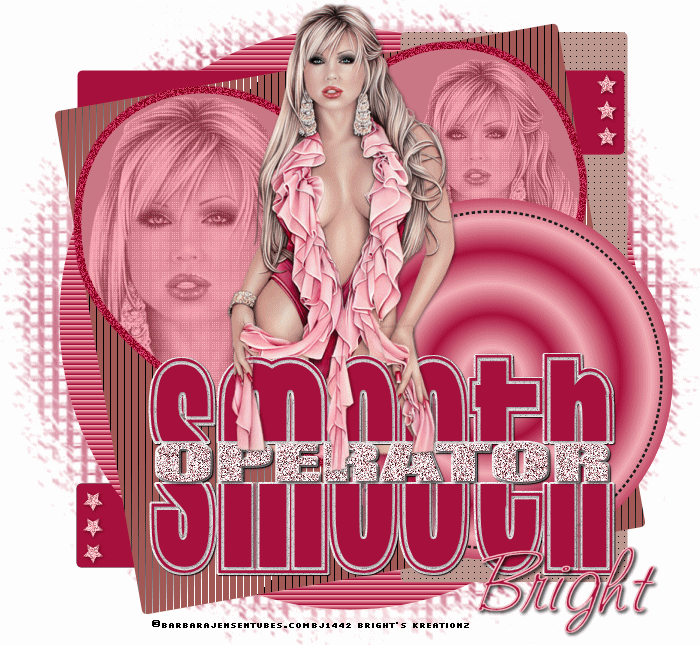

No comments:
Post a Comment
Note: only a member of this blog may post a comment.