Tube of choice i used Verymany.
You need a licence to use this art,you can purchase one HERE.
PTU Nature Christmas kit HERE.
My Corner Stars HERE.
Plugins.
MuRa's filter meister-Cloud.
AAA Frames.Foto Frame.
dsb Flux bright noise
VanDerLee.Snow Flakes.
Eye Cand Gradient Glow.
Font of choice i used ice sticks.
Drop shaddow throughout.2.2.50.5.
Banner...
File new 650x350,fill with #627A89.Effects. plugins.MuRa's filter meister-Cloud.
settings from top to bottom.
Light.white.FG.#627A89.BG.#C0C0FF...100.100.3.The rest all on0.ok.
Copy and paste Nature1,paste as new layer.
Resize full tube by35,sharpen then drop shaddow.
Paste bottom center of template.Sharpen then drop shaddow.
Copy and paste38.as new layer,drag below tube,drop shaddow.
Resize68.by75.Paste as new layer center of template,
behind tube,Sharpen,drop shaddow.Duplicate.
Resize74.by75.Paste as new layer on top nature1,to hid the street lights,
Sharpen then drop shaddow.Duplicate image mirror.
Duplicate twice,place one each behind originals but higher.
Merge all layers visable.
Effects.plugins.AAA Frames.Foto Frame.Change Width to 28.and opacity to 50.
New layer on top all layers,select all,float.Fill with #930502.
Selections modidy contract by2.Hit delete,add dsb bright noise mix on50.
Duplicate,resize by90.Used deformation tool,adjust to fit inner frame.
Copy and paste corner stars as new layer,place in each corner of template.
Add bright noise as above and drop shaddow as you go.
Add url copy right and licence number.
Add name Right center of template,add EC gradient glow.
Highlight top layer,effect.plugins.
VanDerLee Snowflakes.Settings from top to bottom.
100.0.10.50.0.Basic Snow.Random Seed1.
Edit copy merged,paste in animation shop as new animation.Back to psp.
Undo snao add agagin,random seed on5.Edit copy merged,
paste in animation shop after current frame.
Repeat once mor layer of snow as above,but change random seed to10.
View animation,save as.
Aviator...
File 150x150.Copy and paste merged layer from banner to aviator,
Resize by75,place to right.sharpen.
Add Foto Frame as on banner change width to 18.
Add both frame borders as on banner,for the inner banner resize by75.
Resize and add corner stars as on banner.
Add copyright and licence number.
Add 1st.letter of your name bottom left,add EC gradient glow as on banner.
add snow as on banner change settings to.50.0.20.100.0.
Same random setting on each layers as on banner.
View animation,save as.
Hope you enjoyed doing my tut,thanks for trying it.


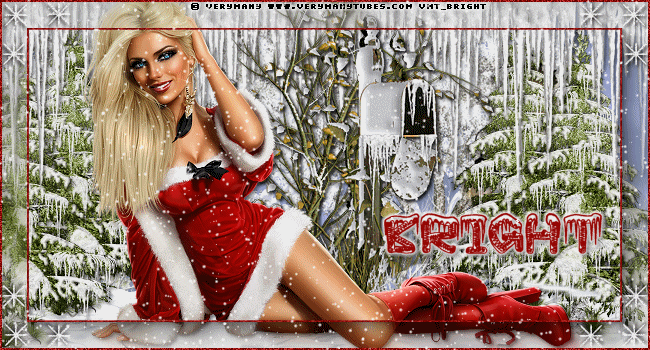
No comments:
Post a Comment
Note: only a member of this blog may post a comment.