2 tubes from Elias Chatzoudis.
You need a licence to use this art, you can purchase one HERE.
mask of choice i used Suz roundmask5,sorry i can't find it now
but you can use any round mask you like.
Supplies.
HERE.
Murahs Meister clouds plugin.
Eye Candy gradient glow.
File new 650x650 fill with white, new layer fill with colour of choice
mask new from image select and apply mask merge mask visable.
Effects Murahs Meister cloud change colour to a sky blue and grey.
Add psp weave effect.
Resize Halloween goodies tube paste as new layer Move to left of mask.
Resize Hocus Pocus2 tube paste as new layer place
to right of mask, drop shaddow both tubes.
Open my Boo wordart paste as new layer place to top of tombstone.
Copy and paste the spider as new layer place top of tombstone.
Copy and paste the cat place on top center of punpkins.
Crop if needed add url copyright and licence.
Add name place on top center of couldron add gradient glow.
edit copy merged paste in animation shop as new image duplicate.
Open the star animation edit select all edit copy
highlight 1st frame of your tag edit paste in selected frame
place it on one of the on one of the yellow blobs on the couldron.
Repeat this method untill you have added all you want.
View animation save as.
Hope you enjoyed doing my tut, thanks for trying it.

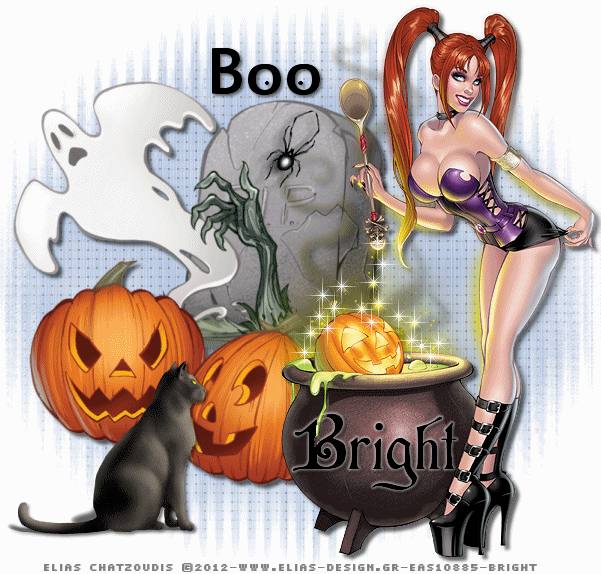

No comments:
Post a Comment
Note: only a member of this blog may post a comment.