Tube of choice i used Barbara Jensen.
You need a licence to use this art, you can purchase one HERE.
FTU Gothic Cheeky Val HERE. Thanks for sharing.
Plugins.
Murahs Meister clouds.
Eye Candy5 nature fire.
dsb flux bright noise.
Eye Candy gradient glow.
Supplies.
HERE.
Tag...
File new 650x650 fill with white, new layer fill with paper of choice
Mask new from image select and apply mask merge mask visable.
Use the deformation tool to stretch to fill your canvas.
Resize frame5 paste as new layer on top center of mask.
Magic wand click in all blank spaces of the frame selections
modify exspand by5,fill with paper of choice add
Murahs Meister clouds 2 top white BG dark grey invert
delete on keyboard drag below frame,resize fog paste as new layer
place to left of frame duplicate image mirror.
Resize sparkles paste as new layer place on top of fog invert delete on keyboard.
Resize moon2 paste as new layer place to top left of frame
lower opacity to 50 invert delete on keyboard select none
drop shaddow moon and your frame.
Resize your tube paste as new layer place to bottom right of frame
use selection tool cut of bottom of tube so it looks like
it is inside the frame duplicate bottom tube add gussian blur
on 5 on top tube add drop shaddow 3.3.60.6 then again change
the 3's to -3 then duplicate again.
Resize hanger paste as new layer place to top left corner of frame
drop shaddow resize bow2 paste as new layer place on top of hanger drop shaddow.
Resize candlelabra paste as new layer place bottom left of frame drop shaddow.
Resize skull chain paste as new layer place to bottom of tube drop shaddow.
Add url copyright and licence.
Add name place to bottom center of frame EC gradiend glow in gold colour.
Highlight candlelabra use freehand tool draw around each
candle frame add fire settings are in my supplies select none edit copy merged
paste in animation shop as new image, back to psp undo select none
undo fire add fire on my second settings edit copy merged
paste in animation shop after current frame, repeat as above
one more time use third settings.
Animation properties change to 15, view animation save as.
DO NOT DELETE YOUR TAG IN PSP YET
We are going to use it again.
Banner...
File new 650x250 now on your tag copy your layers one at a time
paste as new layers on to your banner resize if need or use deformation tool
to stretch which layers don't fit. copy and paste same
elements from tag to banner highlight the cloud background
select all float modify contract by5 invert new layer
fill with black add bright noise set on 100 mix.
Place your name to bottom left of template.
Do your fire effects as you did on your tag, you may have to
play with the settings to your own liking.
Avatar...
file 150x150 work as you did for your banner again resize as you go.
add copyright and licence and the 1st.letter of your name
place to top left corner of avatar, save as PNG.
hope you enjoyed doing my tut, thanks for trying.


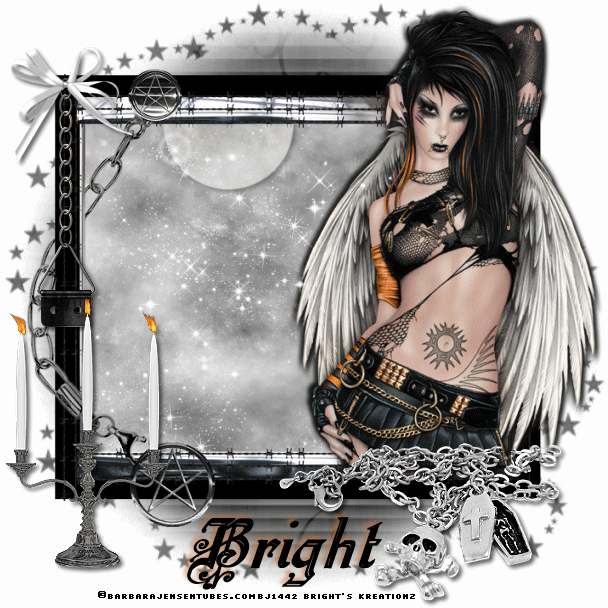

This comment has been removed by the author.
ReplyDeleteCan't get the scrap kit says you have to be invited to view the blog
ReplyDelete