Tube of choice i used Michael Calandra.
You need a licence to use this art,you can purchase HERE.
PTU Scraphonored IB-MichaelCalandra-29-1 scrap kit.HERE.
BBD mask174,HERE Thanks babs for sharing.
Font of choice i use Scurlock.
File new 800x800, crop and resize later,fill with white.
Copy and paste frame2 as new layer,Magic wand,click in all blanks inside frame.
Modify exspand by3,Resize paper2 by45,paste as new layer,move to fit inside frame,
invert,delete on keyboard,select none,drag below frame,drop shaddow frame.2.2.50.5.
Resize tube by85,paste as new layer bottom left of frame,sharpen,drop shaddow as above.
Resize wordart1 by55,paste as new layer top right of frame,sharpen,drop shaddow.Rotate slightly to right.
Copy and paste element6 as new layer,bottom right of frame,drop shaddow.
Resize element14 by 30.paste as new layer on top bottom center of tube,drop shaddow,
sharpen,rotate slightly to left.
Resize element16 by75,paste as new layer on top bottom left of tube,drop shaddow,erase stick thats showing
Resiz element19 by55 paste as new layer bottom of tube sharpen,drop shaddow.
Resize element7 by45,paste as new layer on top bottom left of tube.Sharpen drop shaddow.
Resize element9 by75,paste as new layer beneath bottom right of tube,sharpen,drop shaddow.
Highlight background,crop around tag leaving room for mask.
Still on backgroud layer,Copy and paste paper5,mask new from image,select and apply mask.
Resize all layers by 650 pixel width.
Add url copyright and licence number.
Add name to bottom right of tag,drop shaddow.
Edit copy merged,paste in animation shop as new animation.
Back to psp colours,Adjust Brightness/Contrast.B.20.C.10.
edit copy merged paste in animation shop after current frame.
Back to psp undo Brightness and contrast,colour adjust brightness and contrast.
B30.C.10.Edit copy merged paste in animation shop after current frame.
Highlight frame2.change frame properties to 15.and frame 3 to 20.
View animation save as.
hope you enjoyed doing my tut,thanks for trying it.
You need a licence to use this art,you can purchase HERE.
PTU Scraphonored IB-MichaelCalandra-29-1 scrap kit.HERE.
BBD mask174,HERE Thanks babs for sharing.
Font of choice i use Scurlock.
File new 800x800, crop and resize later,fill with white.
Copy and paste frame2 as new layer,Magic wand,click in all blanks inside frame.
Modify exspand by3,Resize paper2 by45,paste as new layer,move to fit inside frame,
invert,delete on keyboard,select none,drag below frame,drop shaddow frame.2.2.50.5.
Resize tube by85,paste as new layer bottom left of frame,sharpen,drop shaddow as above.
Resize wordart1 by55,paste as new layer top right of frame,sharpen,drop shaddow.Rotate slightly to right.
Copy and paste element6 as new layer,bottom right of frame,drop shaddow.
Resize element14 by 30.paste as new layer on top bottom center of tube,drop shaddow,
sharpen,rotate slightly to left.
Resize element16 by75,paste as new layer on top bottom left of tube,drop shaddow,erase stick thats showing
Resiz element19 by55 paste as new layer bottom of tube sharpen,drop shaddow.
Resize element7 by45,paste as new layer on top bottom left of tube.Sharpen drop shaddow.
Resize element9 by75,paste as new layer beneath bottom right of tube,sharpen,drop shaddow.
Highlight background,crop around tag leaving room for mask.
Still on backgroud layer,Copy and paste paper5,mask new from image,select and apply mask.
Resize all layers by 650 pixel width.
Add url copyright and licence number.
Add name to bottom right of tag,drop shaddow.
Edit copy merged,paste in animation shop as new animation.
Back to psp colours,Adjust Brightness/Contrast.B.20.C.10.
edit copy merged paste in animation shop after current frame.
Back to psp undo Brightness and contrast,colour adjust brightness and contrast.
B30.C.10.Edit copy merged paste in animation shop after current frame.
Highlight frame2.change frame properties to 15.and frame 3 to 20.
View animation save as.
hope you enjoyed doing my tut,thanks for trying it.

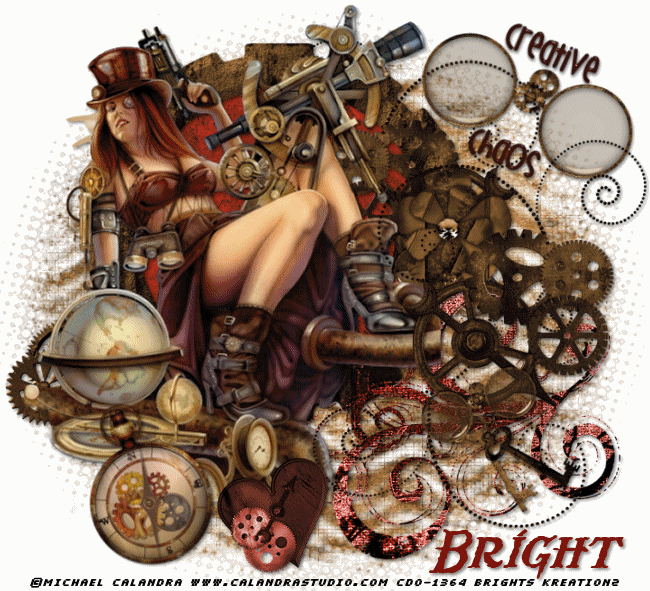

No comments:
Post a Comment
Note: only a member of this blog may post a comment.