Tube of choice,i used Arthur Crowe.
You need a licence to use this art,you can purchase one HERE.
FTU Autumn Fall kit.Thanks for sharing HERE.
If this link is broken,use any elements from Vaybs Fall kit,thanks vaybs HERE.
My wordarts HERE
Font of choice i used Kayleigh.
Banner...
File new 650x250.
Fill with background that comes with your tube.Add PSP weave effect.#2E2016.
Precepts shapes tool.Rectangle.Width6.Antialias and Create as vector ticked.
Stroke #2E2016.No fill.Draw a rectangle far left of template to center.
Add Inner bevel.From top to bottom.Width10.Smoothness25.depth7.Ambience-20.
Shininess35.colour white.Angle 135.Intensity35.Elevation60.
Magic wand.Click in center of rectangle.
Merge visable your tube and the background,Paste as new layer,
move to show from chin to top brim of hat,invert delete on keyboard.
Copy and paste leaves layer from your tube,Paste as new layer top left
of tube,resize by45,drop shaddow.2.2.50.5.Merge layers visable but not the background.
Add a new layer on top of all other layers,select all,modify contrast by3,
Invert fill with #2E2016.Duplicate drag above background layer.
Duplicate resize by90.Use deformation tool to fit around right of template.
duplicate image mirror.Drop shaddow these frames as above.
Copy and paste my wordart as new layer,top center right of template.
Highlight background,Resize element1 by45,paste as new layer towards left of frame.
Sharpen then drop shaddow as above.
Resize element13.paste as new layer to right of element1.drop shaddow as above.
Duplicate place to right of 1st.Rotate slightly both facing each other.
Duplicate image resize by75,place bottom center of other two.
Paste my Thanks giving artword to top center of template.
Resize element36 by25,rotate slightly,paste as new layer bottom right of template
Sharpen then drop drashdow.Duplicate all the apples from left of template.
place them on bottom right of elememt36.
Resize element27 by45,paste as new layer bottom right of template.
Image mirror,sharpen then drop shaddow as above.
Add url copyright and licence number.
Add name on top bottom right of tube drop shaddow as above.
Animation...
Move tube to top of all layers.Edit copy merged,paste in animation shop as new animation.
Back to PSP.Close background layer,use the blank squares for a guide when moving tube across.
Carefully,move your tube to the right,by3 squares.
Open background layer,edit copy merged,paste in animation shop after current frame.
Back to PSP,Close background,move tube another 3 squares to right.
Open background,edit copy merged,paste in animation shop after current frame.
Repeat moving your tube as above untill you have it to the end of the right of template.
Edit select all change animation frame properties to 45.
Highlight 1st.frame change frame properties to 50.
Edit select all,edit copy.Paste on workspace as new animation.
Edit select all,Animation reverse frames.Edit select all,edit copy,
Highlight the last frame on yout original template,paste after current frame.14 frames in all.
View animation,save as.
Aviator...
File new 150x150,copy and paste background from banner,resize by45.
Drag down to show leaves top right corner of template.
Paste wordart happy harvest to top of template,resize by40.sharpen.
Paste apples as new layer just beneath wordart,resize by45.
Copy tube layer resize by40,deforamation tool to make it fit.
Add copyright and licence number.
Add name to bottom of template.
Work animation as you did on the banner,moving tube by2 squares,i had 12 frames for mine.
View animation save as.
Hope you enjoyed doing my tut,thanks for trying it.


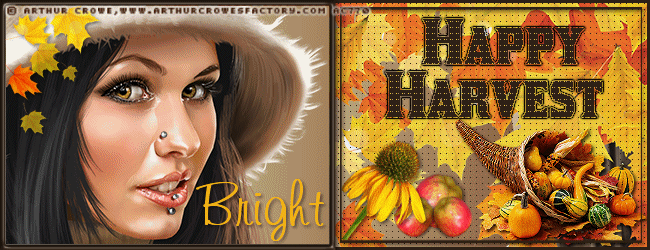
No comments:
Post a Comment
Note: only a member of this blog may post a comment.