Tube opf choice,i used Keith Garvey.
You need a licence to use this art,you can purchase one HERE.
My Texture HERE.
Eye Candy gradient glow.
Font of choice i used Calamity Jane NF.
Banner...
File new 650x250.Select all,paste my texture2 into seletion.
resize layer3 tube by110.Paste as new layer far left of template.
Change blend mode to Soft light,duplicate,change blend mode to overlay.
Resize layer1 tube by75,paste as new layer,center of other 2 tubes.
Duplicate,effects,gussian blur set on5,change blend mode to Soft light,
drop shaddow on original 2.2.50.5.
New layer on top of all layers,fill with #521C1C.modify contrast by2,hit delete,
keep selected.Fill with #B19592.modify contrast by3.hit delete.Add EC black halo colour #521C1C size3.
Drag center tube to the top.
Add url copyright and licence number.
Add name place bottom center on top of tube,drop shaddow.2.2.50.5.duplicate.
Highlight frame border,Magic wand,click on the lighter frame,
add psp noise uniform set on 80.select none.edit copy merged,paste in animation shop as new animation.
Back to psp,undo select none & noise,add noise set on90.Select none,
Edit copy merged,paste in animation shop after current frame.
Back to psp.Undo select none & noise,add noise set on 100.Edit copy merged,
paste in animation shop after current frame.View animation,save as.
Aviator...
File new.150x150.
Copy and paste texture and tube layers from banner.
add border frame as on your banner.
Add copyright and licence number.
Copy and paste name from banner,place to bottom of template.
Now add noise layers as you did on your banner.
View animation,save as.
Hope you enjoyed doing my tut,thanks for trying it.


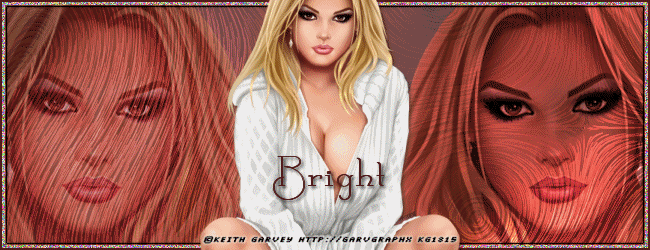
No comments:
Post a Comment
Note: only a member of this blog may post a comment.