Tube of choice i used Barbara Jensen.Package48.
You need a licence to use this art,you can purchase one HERE.
PTU Christmas Cheer kit.HERE.
BBD mask167.Thanks babs for sharing.HERE.
Font of choice,i used Satisfaction.
Drop shaddow throughout 2.2.50.5,unless stated otherwise.
You may have to play around with the resizing as i am doing this as i go along.
File 800x800 resize later.Fill with white.
Copy and paste paper12.as new layer,Mask new from image,
select and appy mask,merge mask visable.
Resize fireplace1 by75.Paste as new layer on top center of mask,sharpen,drop shaddow.
Resize tube by75,Paste as new layer left of fireplace,Sharpen drop shaddow.
Resize Tree1 by75.Paste as new layer right of fireplace.Sharpen,drop shaddow.
Resize wreath1 by25.Paste as new layer on top of wreath on fireplace.
Sharpen,then drop shaddow.
Resize Angel deco1 by25.Paste as new layer on top right of fireplace,
Sharpen,then drop shaddow.
Resize berries by45,Paste as new layer bottom right of tree,Sharpen,drop shaddow.
Resize branch by45,paste as new layer left of berries,sharpen,drop shaddow,
Resize bauble3,25.paste as new layer right of branch,Sharpen,then drop shaddow.
Resize candle1,by20.Paste as new layer on top left of fireplace.
Sharpen,then drop shaddow.
Resize snowman by 25.paste as new layer on top center of fireplace,
Sharpen,then drop shaddow.
Resize present2 by 25.paste as new layer on top right of fireplace.
Sharpen,then drop shaddow.
Resize present3.by 45.paste as new layer bottom left of tube,Sharpen,then drop shaddow.
Resize present1 by 25.paste as new layer left of present3,sharpen then drop shaddow.
Resize present5,by25,paste as new layer right of present1,sharpen,drop shaddow.
Resize baubles4 by15,paste as new layer right of present5,sharpen,drop shaddow.
Resize bauble1 by 15.paste as new layer on top bottom right of present1.
Sharpen,then drop shaddow,rotate slightly to left,duplicate image mirror,move next to 1st.bauble.
Add url,copyright and licence number.
Add name bottom center of tag,drop shaddow.
Crop around your tag,then resize 650 pixel width,all layers ticked.
Highlight fireplace layer.use freehand tool draw around all the flames on the fire.
Effects.Plugins.Eye candy5 nature.Settings from top to bottom...
Fire direction.87.Column length pixels.58.16.Flame width.5.Exspantion.0.Waver.40.Turbulence.30.
Flame intensity.30.Soften edged.15.Start from bottom ticked.Random seed 4885.
Select none,edit copy merged,paste in animation shop as new animation.
Back to psp,undo select none and fire,add fire,same settings,hit random seed once.
Select none,edit copy merged,paste in animation shop after current frame.
Repeat as above,twice more,you should have 4 frames in animation shop.
Edit select all,animation frame properties,change to13.View animation,save as.
Hope you enjoyed doing my tut, thanks for trying it.

You need a licence to use this art,you can purchase one HERE.
PTU Christmas Cheer kit.HERE.
BBD mask167.Thanks babs for sharing.HERE.
Font of choice,i used Satisfaction.
Drop shaddow throughout 2.2.50.5,unless stated otherwise.
You may have to play around with the resizing as i am doing this as i go along.
File 800x800 resize later.Fill with white.
Copy and paste paper12.as new layer,Mask new from image,
select and appy mask,merge mask visable.
Resize fireplace1 by75.Paste as new layer on top center of mask,sharpen,drop shaddow.
Resize tube by75,Paste as new layer left of fireplace,Sharpen drop shaddow.
Resize Tree1 by75.Paste as new layer right of fireplace.Sharpen,drop shaddow.
Resize wreath1 by25.Paste as new layer on top of wreath on fireplace.
Sharpen,then drop shaddow.
Resize Angel deco1 by25.Paste as new layer on top right of fireplace,
Sharpen,then drop shaddow.
Resize berries by45,Paste as new layer bottom right of tree,Sharpen,drop shaddow.
Resize branch by45,paste as new layer left of berries,sharpen,drop shaddow,
Resize bauble3,25.paste as new layer right of branch,Sharpen,then drop shaddow.
Resize candle1,by20.Paste as new layer on top left of fireplace.
Sharpen,then drop shaddow.
Resize snowman by 25.paste as new layer on top center of fireplace,
Sharpen,then drop shaddow.
Resize present2 by 25.paste as new layer on top right of fireplace.
Sharpen,then drop shaddow.
Resize present3.by 45.paste as new layer bottom left of tube,Sharpen,then drop shaddow.
Resize present1 by 25.paste as new layer left of present3,sharpen then drop shaddow.
Resize present5,by25,paste as new layer right of present1,sharpen,drop shaddow.
Resize baubles4 by15,paste as new layer right of present5,sharpen,drop shaddow.
Resize bauble1 by 15.paste as new layer on top bottom right of present1.
Sharpen,then drop shaddow,rotate slightly to left,duplicate image mirror,move next to 1st.bauble.
Add url,copyright and licence number.
Add name bottom center of tag,drop shaddow.
Crop around your tag,then resize 650 pixel width,all layers ticked.
Highlight fireplace layer.use freehand tool draw around all the flames on the fire.
Effects.Plugins.Eye candy5 nature.Settings from top to bottom...
Fire direction.87.Column length pixels.58.16.Flame width.5.Exspantion.0.Waver.40.Turbulence.30.
Flame intensity.30.Soften edged.15.Start from bottom ticked.Random seed 4885.
Select none,edit copy merged,paste in animation shop as new animation.
Back to psp,undo select none and fire,add fire,same settings,hit random seed once.
Select none,edit copy merged,paste in animation shop after current frame.
Repeat as above,twice more,you should have 4 frames in animation shop.
Edit select all,animation frame properties,change to13.View animation,save as.
Hope you enjoyed doing my tut, thanks for trying it.


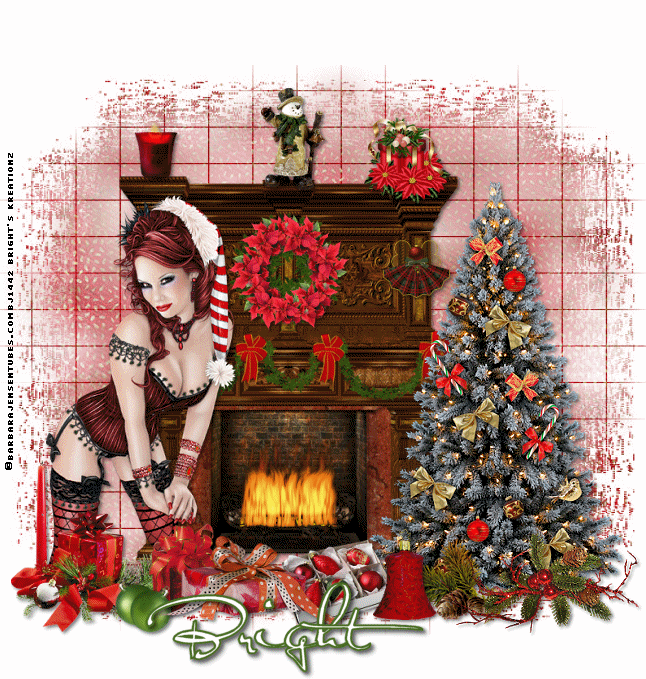
No comments:
Post a Comment
Note: only a member of this blog may post a comment.