Tube of choice i used Verymany.
You need a licence to use this art,you can purchase one HERE.
You need a licence to use this art,you can purchase one HERE.
PTU Sparkling Snow Angel kit HERE.
WSL_Mask105.Thanks for sharing.HERE.
Snow HERE.
Font of choice i used Vivaldi.
File new 650x650.Fill with white.
Drop shaddow throughout.1.1.35.3.
Effects Murahs Meister clouds,Light and FG white.BG 7689B1.
Mask new from image,select and apply mask,merge mask visable.Apply clouds again.
Resize 24.by45.Paste as new layer on top left of mask,Sharpen Unsharpen mask,drop shaddow.
Resize 97 by 35,paste as new layer place on top of left tree on church
use deformation tool strectch the sides slightly,Sharpen unsharpen mask.Drop shaddow.
Resize11 by30.Paste as new layer on top bottom left of tree,Sharpen unsharpen mask,drop shaddow.
Resize3.by30.Paste as new layer,image mirror,place behind left side of tree
Sharpen unsharpen mask,drop shaddow.
Resize tube by35.Paste as new layer,bottom right of church,
Sharpen,unsharpen mask.Drop shaddow.
Resize9 by10.Paste as new layer,image mirror,place on top left of hat,
sharpen unsharpen mask,drop shaddow.
Resize84 by10.image mirror,paste as new layer on top bottom right of snowman.,
Duplicate image mirror,place on top of original.
rotate right slightly,sharpen,unsharpen mask,drop shaddow.
Resize83 by60.image flip,paste as new layer on top bottom of church,Sharpen unsharpen mask.
Add url copyright and licence number.Add name bottom right of tag.Add gradient glow.
Edit copy merged paste in animation shop as new animation.Duplicate 4 times.
Open snow edit select all edit copy,
Highlight 1st frame of your tag,edit select all,edit paste in selected frame.
View animation,save as.
Hope you enjoyed doing my tut, thanks for trying it.
File new 650x650.Fill with white.
Drop shaddow throughout.1.1.35.3.
Effects Murahs Meister clouds,Light and FG white.BG 7689B1.
Mask new from image,select and apply mask,merge mask visable.Apply clouds again.
Resize 24.by45.Paste as new layer on top left of mask,Sharpen Unsharpen mask,drop shaddow.
Resize 97 by 35,paste as new layer place on top of left tree on church
use deformation tool strectch the sides slightly,Sharpen unsharpen mask.Drop shaddow.
Resize11 by30.Paste as new layer on top bottom left of tree,Sharpen unsharpen mask,drop shaddow.
Resize3.by30.Paste as new layer,image mirror,place behind left side of tree
Sharpen unsharpen mask,drop shaddow.
Resize tube by35.Paste as new layer,bottom right of church,
Sharpen,unsharpen mask.Drop shaddow.
Resize9 by10.Paste as new layer,image mirror,place on top left of hat,
sharpen unsharpen mask,drop shaddow.
Resize84 by10.image mirror,paste as new layer on top bottom right of snowman.,
Duplicate image mirror,place on top of original.
rotate right slightly,sharpen,unsharpen mask,drop shaddow.
Resize83 by60.image flip,paste as new layer on top bottom of church,Sharpen unsharpen mask.
Add url copyright and licence number.Add name bottom right of tag.Add gradient glow.
Edit copy merged paste in animation shop as new animation.Duplicate 4 times.
Open snow edit select all edit copy,
Highlight 1st frame of your tag,edit select all,edit paste in selected frame.
View animation,save as.
Hope you enjoyed doing my tut, thanks for trying it.

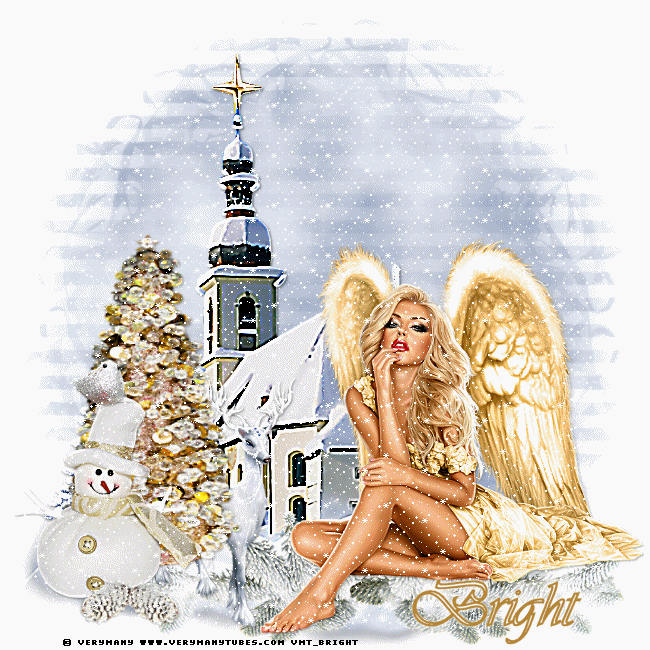

No comments:
Post a Comment
Note: only a member of this blog may post a comment.