Tube of choice,i used Danny Lee.
You need a licence to use this art,you can purchase one HERE.
Gothic Mask-Match for Danny Lee.Kit HERE.
BBD Mask_167.Thanks for sharing.HERE.
Rain animation HERE.
Font of choice i used Riesling.
Drop shaddow throughout.2.2.50.5.
File new 650x650.Fill with white.
Paste paper7as new layer.Mask new from image,select and apply mask,merge mask visable.
Paste Gothic branch right on top of mask,image mirror,drop shaddow.
Paste gargoyle on top center 0f mask,slightly to right.Drop shaddow.
Resize Headstone by70.Paste as new layer,on top bottom right of mask.Drop shaddow.
Resize Moon by75.Paste as new layer on top left of mask,drop shaddow.
Paste castle as new layer on top of moon and to left of gargoyle.Drop shaddow.
Resize wordart by70.Paste as new layer,on top right corner of mask,drop shaddow.
Resize gates by85.paste as new layer on top center of mask,slightly towards the bottom.Drop shaddow.
Resize Skull1 by75.Paste as new layer,on top center left of
Resize crow by30.Paste as new layer 0n top left of gargoyle,drop shaddow.
Resize car by95.Paste as new layer bottom left on top all layers,Drop shaddow.
Resize tube by50,paste as new layer on top right tag.drop,sharpen.
Drop shaddow,erase small part of fingers so it looks like her fingers inside the car dorr window.
Add url copyright and licence number.
Add name bottom left of tag.Drop shaddow.
Edit copy merged,paste in animation shop as new animation.Duplicate twice.
Open animated rain.resiz 650 pixel hight.Edit select all,edit copy.
Highlight 1st.frame of tag.Edit select all,edit paste into selected frame.
Make sure rain is all over your tag.View animation.Save as.
Hope you enjoyed doing my tut,thanks for trying it.

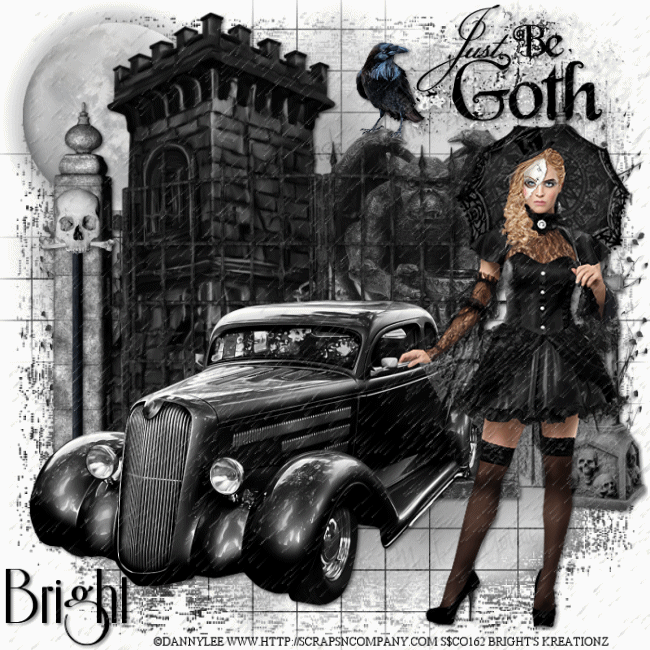

No comments:
Post a Comment
Note: only a member of this blog may post a comment.